Technology
Google Photos Unveils Redesigned Viewer for Enhanced User Experience

Google Photos has introduced a significant redesign of its photo viewer, enhancing the user experience by streamlining how users access metadata and menu options. This update aims to simplify navigation and improve the overall functionality of the app.
Streamlined Metadata Access
According to a report from 9to5Google, the revamped photo viewer now displays essential metadata—such as date, time, and location—at the top of each image. This modification eliminates the previous need for users to swipe to reveal this information, making it more readily accessible without cluttering the interface.
The update features a pill-shaped button positioned at the top of the screen, allowing users to play motion pictures easily. Notably, the ‘Cast’ icon has been removed from the header and relocated into a newly created three-dot menu.
Menu Enhancements and Options
The three-dot overflow menu, located at the top right corner of the viewer, provides users with various shortcuts related to each photo. These include options for using Google Lens, creating collages, cinematic photos, movies, and converting photos to video. The updated menu also includes features such as favoriting a photo, ordering it, sharing, downloading, or deleting it from the device, and accessing help and feedback.
Screenshots shared by 9to5Google reveal that the three-dot menu now sports a light background theme, contributing to a visually appealing and user-friendly design. The redesign is being rolled out with the app’s version 7.42, specifically targeting Android users.
In addition to these changes, the bottom menu of the viewer has seen minor adjustments. The previous Lens icon has been replaced with an ‘Add to’ option, enabling users to easily add images to albums, archives, or locked folders. The options for sharing, editing, and trashing photos remain unchanged, although the edit icon has been slightly simplified to enhance usability.
This redesign reflects Google Photos’ ongoing commitment to improving accessibility and functionality for its users. As the update becomes widely available, users can expect a more intuitive experience while managing their photo collections.
-
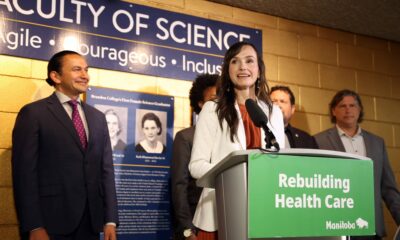
 Education3 months ago
Education3 months agoBrandon University’s Failed $5 Million Project Sparks Oversight Review
-

 Science4 months ago
Science4 months agoMicrosoft Confirms U.S. Law Overrules Canadian Data Sovereignty
-

 Lifestyle3 months ago
Lifestyle3 months agoWinnipeg Celebrates Culinary Creativity During Le Burger Week 2025
-

 Health4 months ago
Health4 months agoMontreal’s Groupe Marcelle Leads Canadian Cosmetic Industry Growth
-

 Science4 months ago
Science4 months agoTech Innovator Amandipp Singh Transforms Hiring for Disabled
-

 Technology4 months ago
Technology4 months agoDragon Ball: Sparking! Zero Launching on Switch and Switch 2 This November
-

 Education4 months ago
Education4 months agoRed River College Launches New Programs to Address Industry Needs
-

 Business3 months ago
Business3 months agoRocket Lab Reports Strong Q2 2025 Revenue Growth and Future Plans
-

 Technology4 months ago
Technology4 months agoGoogle Pixel 10 Pro Fold Specs Unveiled Ahead of Launch
-

 Technology2 months ago
Technology2 months agoDiscord Faces Serious Security Breach Affecting Millions
-

 Education4 months ago
Education4 months agoAlberta Teachers’ Strike: Potential Impacts on Students and Families
-

 Education4 months ago
Education4 months agoNew SĆIȺNEW̱ SṮEȽIṮḴEȽ Elementary Opens in Langford for 2025/2026 Year
-
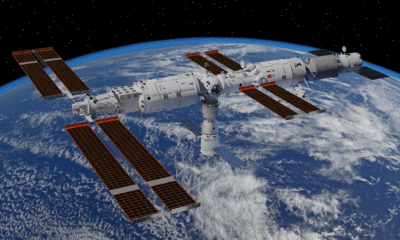
 Science4 months ago
Science4 months agoChina’s Wukong Spacesuit Sets New Standard for AI in Space
-

 Business4 months ago
Business4 months agoBNA Brewing to Open New Bowling Alley in Downtown Penticton
-

 Business4 months ago
Business4 months agoNew Estimates Reveal ChatGPT-5 Energy Use Could Soar
-

 Technology4 months ago
Technology4 months agoWorld of Warcraft Players Buzz Over 19-Quest Bee Challenge
-

 Business4 months ago
Business4 months agoDawson City Residents Rally Around Buy Canadian Movement
-

 Technology2 months ago
Technology2 months agoHuawei MatePad 12X Redefines Tablet Experience for Professionals
-

 Technology4 months ago
Technology4 months agoFuture Entertainment Launches DDoD with Gameplay Trailer Showcase
-

 Top Stories3 months ago
Top Stories3 months agoBlue Jays Shift José Berríos to Bullpen Ahead of Playoffs
-

 Technology4 months ago
Technology4 months agoGlobal Launch of Ragnarok M: Classic Set for September 3, 2025
-

 Technology4 months ago
Technology4 months agoInnovative 140W GaN Travel Adapter Combines Power and Convenience
-

 Science4 months ago
Science4 months agoXi Labs Innovates with New AI Operating System Set for 2025 Launch
-

 Technology4 months ago
Technology4 months agoNew IDR01 Smart Ring Offers Advanced Sports Tracking for $169










